Table of Contents
- 1 Key Takeaways and Why Switching to Linux is a Good Idea
- 2 Understanding the Basics of Switching to Linux: What is Linux?
- 3 Why Switching to Linux is from Windows for Emergency Preparedness is Good
- 4 Practical Applications of Switching to Linux for Emergency Preparedness
- 5 FAQs About Switching to Linux
Views: 0
This article will explore why switching to Linux can be a crucial step in your emergency preparedness plan, especially for beginners who may not be familiar with Linux. In today’s unpredictable world, being prepared for emergencies is more important than ever. Whether it’s natural disasters, cyber-attacks, physical wars or other unforeseen events, having the right tools and knowledge can make all the difference. One often overlooked aspect of emergency preparedness is the choice of operating system for your computer. We hope you get some use out of it.

Key Takeaways and Why Switching to Linux is a Good Idea
- Enhanced Security: Linux is less susceptible to viruses and malware, providing a more secure environment for your systems.
- Privacy and Control: Linux offers greater control over your data, protecting your privacy even in challenging situations.
- Decentralized Development: The global, decentralized nature of Linux development ensures resilience and continuity during emergencies.
- Resource Efficiency: Linux can run on older hardware, making it a practical choice for emergency preparedness.
Understanding the Basics of Switching to Linux: What is Linux?
Linux is an open-source operating system that is widely used for its stability, security, and flexibility. Unlike proprietary operating systems like Windows, Linux is developed by a decentralized community of developers from around the world. This means that anyone can contribute to its development, and the source code is freely available for anyone to inspect, modify, and distribute.
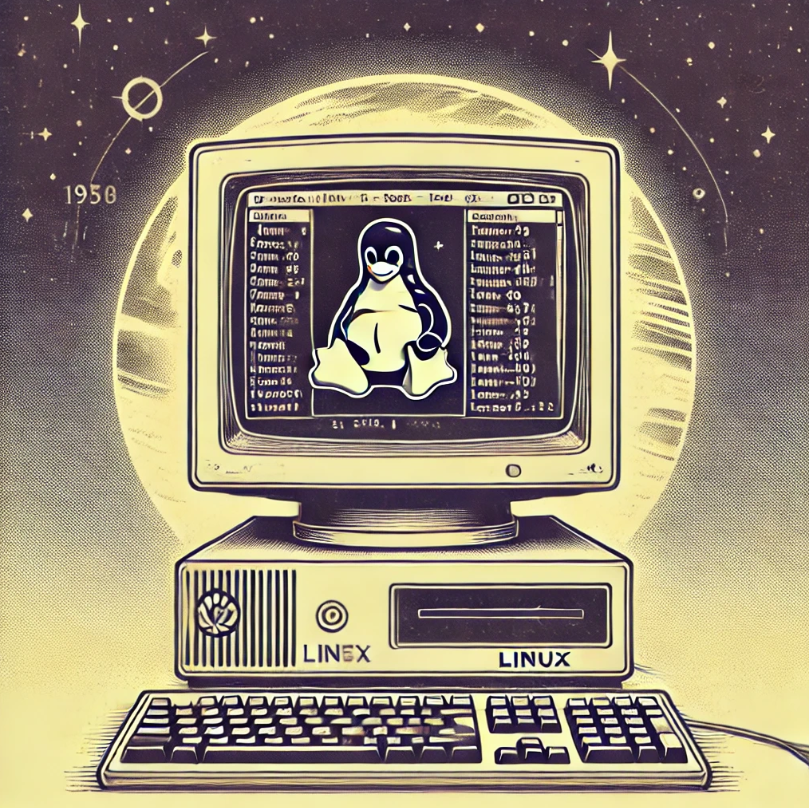
Why Switching to Linux is from Windows for Emergency Preparedness is Good
Enhanced Security
One of the most significant advantages of Linux over Windows is its superior security features. Linux is less susceptible to viruses and malware, which is crucial during emergencies when you need your systems to be reliable and secure. The open-source nature of Linux means that vulnerabilities are quickly identified and patched by the community, reducing the risk of exploitation by bad actors. For more on Linux security, check out Linux Security Stats, Tools, and Best Practices.
Privacy and Control
Microsoft has been pushing AI recall systems that can potentially compromise your privacy. These systems collect vast amounts of data about your actions and inputs, which can be dangerous if accessed by malicious entities. Linux, on the other hand, offers greater control over your data. You can choose what to share and with whom, ensuring that your privacy is maintained even in the most challenging situations. Learn more about the implications of AI recall systems in Microsoft’s AI ‘Recall’ feature raises security, privacy concerns.

Decentralized Development
The decentralized nature of Linux development is a significant advantage in emergency scenarios. Unlike Microsoft, which is a centralized entity, the Linux community is spread across the globe. This means that even if one part of the community is affected by a disaster, others can continue to maintain and develop the system. This resilience is crucial for ensuring that your systems remain operational during emergencies. For insights into decentralized development, see Understanding Backup and Disaster Planning Solutions for Linux.

Resource Efficiency
Linux is known for its efficiency and ability to run on older hardware. This can be particularly useful in emergency situations where you may not have access to the latest technology. Linux can breathe new life into old computers, ensuring that you have functional systems when you need them the most.
Practical Applications of Switching to Linux for Emergency Preparedness
Data Backup and Recovery
Linux offers robust tools for data backup and recovery, which are essential for protecting your important information during emergencies. Tools like rsync and Timeshift allow you to create regular backups and restore your system quickly if needed. For more on backup strategies, refer to Linux Disaster Recovery Best Practices.
Secure Communication
In emergency situations, secure communication is vital. Linux provides various tools for encrypted communication, such as GnuPG for email encryption and OpenVPN for secure internet connections. These tools ensure that your communications remain private and secure.

System Monitoring and Management
Linux offers powerful tools for system monitoring and management, such as Nagios and Zabbix. These tools allow you to monitor the health of your systems and respond quickly to any issues that arise, ensuring that your systems remain operational during emergencies.
FAQs About Switching to Linux

Q: Is Linux difficult to use for beginners?
A: While there is a learning curve, many Linux distributions are designed with beginners in mind. Switching to Linux Distributions like Ubuntu and Linux Mint offer user-friendly interfaces and extensive documentation to help new users get started.
Q: Can I run my favorite software after Switching to Linux?
A: Many popular software applications have Linux versions or alternatives. Additionally, tools like WINE and virtual machines can help you run Windows applications on Linux.
Q: How do I install Linux on my computer?
A: Installing Linux is straightforward. You can download an ISO file from the distribution’s website, create a bootable USB drive, using a tool such as balenaEtcher or Rufus, ensure that booting from USB is enabled in your BIOS settings if needed, and follow the installation instructions. Many distributions also offer live versions that you can try without installing.
Q: Is Linux really more secure than Windows?
A: Yes, Linux is generally considered more secure due to its open-source nature, which allows for rapid identification and patching of vulnerabilities. Its permission-based system also adds an extra layer of security.
Q: What if I need help after Switching to Linux?
A: The Linux community is very supportive. There are numerous forums, online communities, and documentation available to help you troubleshoot any issues you encounter.
Switching to Linux can be a significant step in enhancing your emergency preparedness. Its superior security, privacy, decentralized development, and resource efficiency make it an ideal choice for those looking to ensure their systems remain operational and secure during emergencies. By making the switch, you can take control of your digital environment and be better prepared for whatever challenges come your way. We will be writing a guide on how to switching to Linux works in practice so stay tuned.



